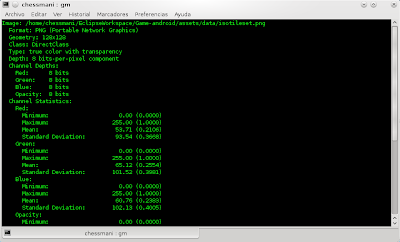1. Install GraphicsMagick
2. Open Krusader, go to User Actions and add a new action of type 'Archive'.
3. Copy paste this into 'commands': gm identify -verbose %aCurrent%
4. In execution mode, select 'execute in terminal'.
Now press on apply and you should be able to get the information of an image through this user action. A terminal window should open with the results of executing the command specified above.